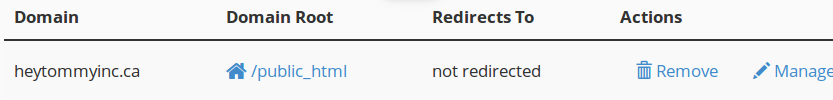1) Login to your cPanel Account, follow this article on how to do that click here
2) Under the Domains section click on the 'Aliases' button
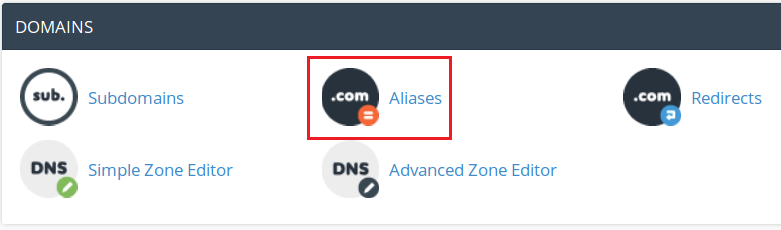
3) Fill in the Domain field with the domain you want to add to the current domain, then click the 'Add Domain' button
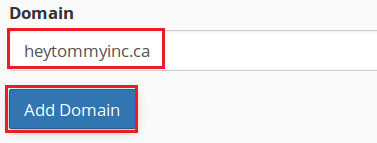
4) A message will appear, click on the 'Go Back' button
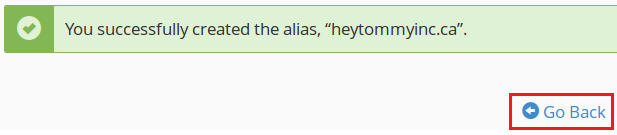
5) That is it, easy peazy, your added domain will now show the same content as your current domain attached to your cPanel account