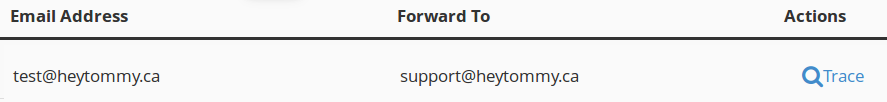1) Login to your cPanel Account, follow this article on how to do that click here
2) Under the Email section click on the 'Forwarders' button
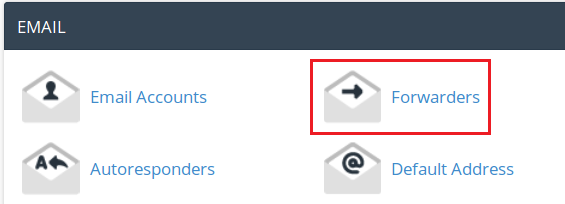
3) Now that the forwarders screen is open click on the 'Add Forwarder' button
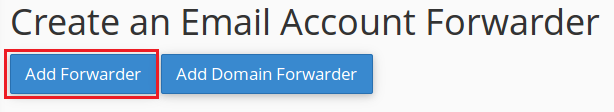
4) Under the Address section, fill in the Address to Forward: field with the address you want to forward, select from the Domain field the domain for the email address
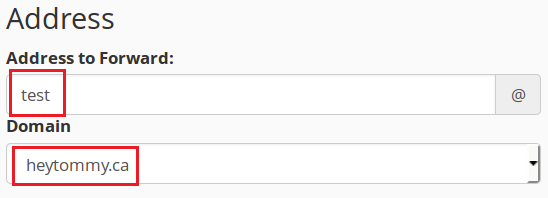
5) Under the Destination section, fill in the Forward to Email Address field with the email address you want to forward your emails to, click on the 'Add Forwarder' button to create the forwarder
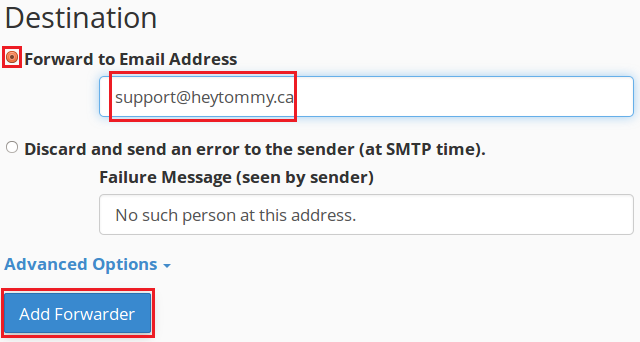
6) A message will appear, click on the 'Go Back' button
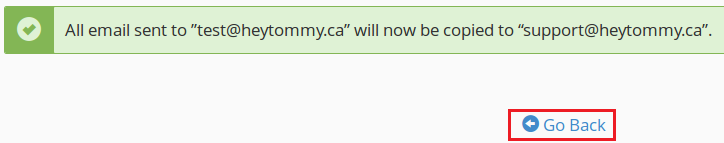
7) You should now see your forwarder in the list of forwarders, don't forget to test this out by sending some emails and seeing if they forward properly!