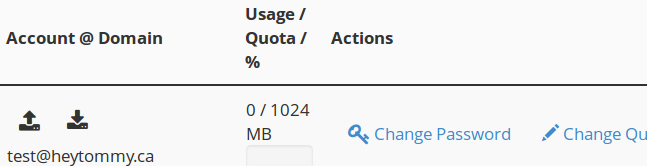1) Login to your cPanel Account, follow this article on how to do that click here
2) Under the Email Section click on the 'Email Accounts' button
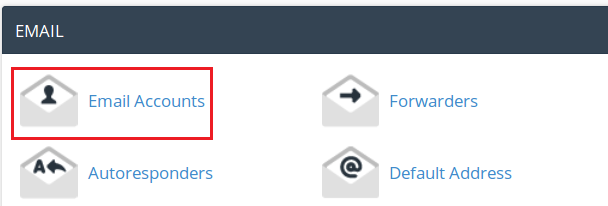
3) Fill in the Email Field type in your desired email name, fill in the Password Field type your desired password, fill in the Password (Again) Field type your desired password again, you can change the Mail Quota Field or click Unlimited for no data cap on your email account, and when you are done click 'Create Account' button
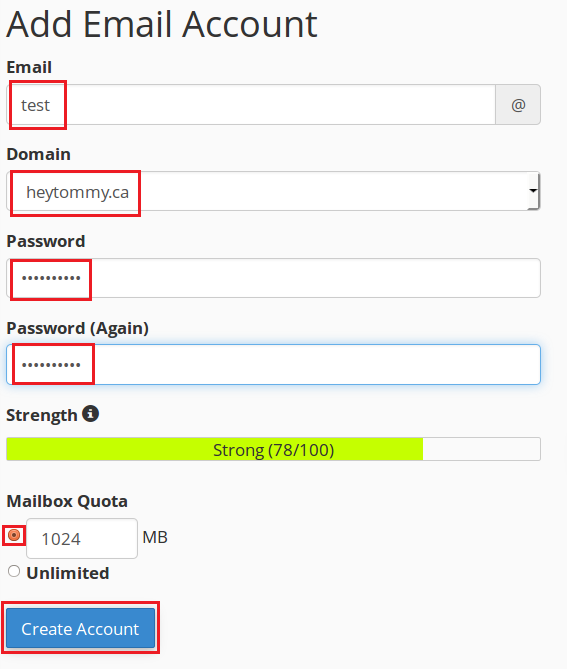
4) A message will appear to notify you the email has been created
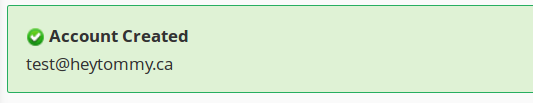
5) Just like that, all done and the email account is now live!