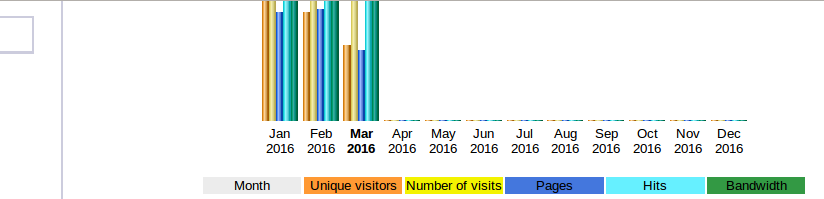1) Login to your cPanel Account, follow this article on how to do that click here
2) Under the Metrics section click on 'AWStats' button
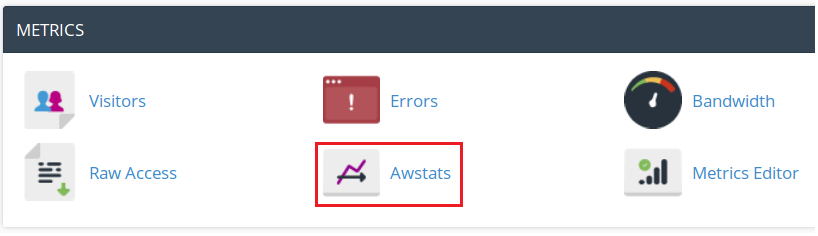
3) Select your domain under the Actions column by clicking the 'View' button

4) Now the stats are open and are ready to be read at your leisure, enjoy!