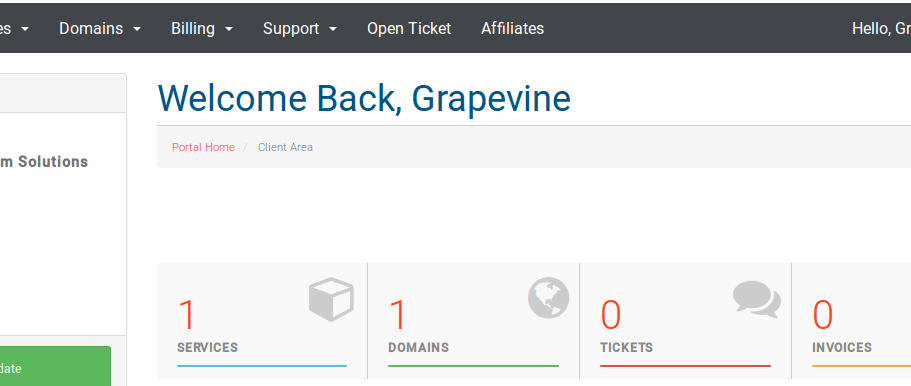1) Open up your web browser (ex: Internet Explorer, Google Chrome, Mozilla Firefox, Apple Safari) and type in the address bar 'www.heytommy.ca' (without the '') and hit the Enter key on your keyboard
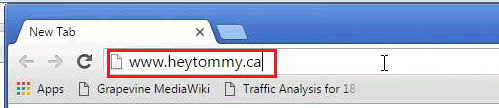
2) When Hey Tommy Hostings Webpage loads, click on the 'My Account' Button found at the top right corner of the page
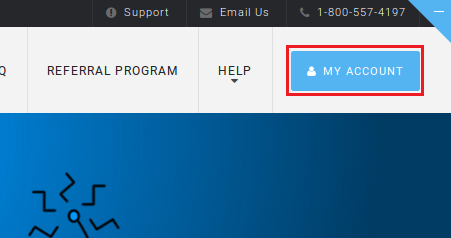
3) When the page loads scroll down and enter your account information. In the Email Address Field type in your email address you used to register your services, in the Password Field type in the password used to register your services, check off the Remember Me Field to keep yourself signed in and click the 'LOGIN' button when done.
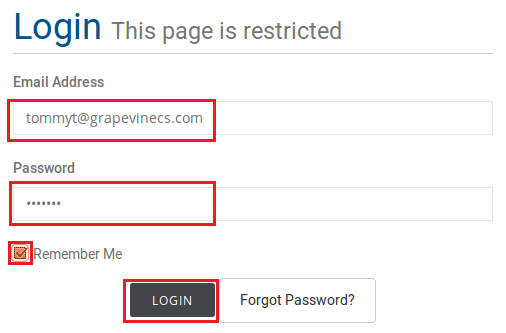
4) You have successfully logged into your Hey Tommy Hosting Account and from here you can edit, modify any of your services (Domains, Hosting, VPS, SSL) and any of the sub services provided from the services (Email, FTP, DNS entries, Logs, Statistics etc)